Featured Tool
Prevent v4 - Data Protection Tool for Windows 7/8/10
- Get link
- X
- Other Apps
Prevent v4 is a tool used by many companies to protect its data from the users, be it some .psd files for an imaging and photography company, .mp4 file for videography based company and source codes files (python, c#, java etc) for an IT company. Everyone needs to secure their data, Prevent v4 allows employers to implement a basic data protection plan on their systems in order to protect their work.
It can secure all the data from being modified/deleted, in other words, it restricts another user from playing with the user sensitive data. See product documentation below to know more about its features.
Dashboard:
The dashboard gives basic system information of the system. This is the landing screen of Prevent, it also tells whether Prevent is running or not. It gives users an option to Start and Stop Prevent.
All your license details are also managed from this screen. Unless a user doesn’t authenticate itself, he is not able to access any screen of the Prevent.
Registry:
The previous version of Prevent v3 was not capable of giving the user a choice whether or not they want to enable/disable a setting, in Prevent v4 few of the registry settings users can enable and disable by merely selecting and deselecting them from the Registry screen.
Mouse/Keyboard:
Additional Information
| Compatibility | Prevent v4 is compatible with both 32 and 64-bit versions of Windows XP/7/8/10 and Server editions |
|---|---|
| System requirements | Windows XP and above |
| Additional Paid Customization | Anything which you wish to implement in Prevent v4 can be done |
Clients:
- Get link
- X
- Other Apps

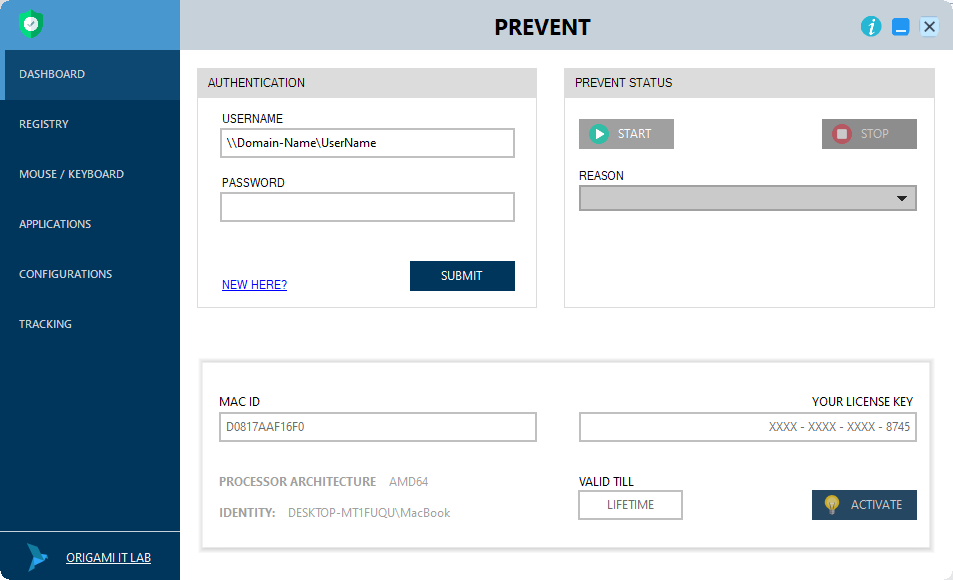
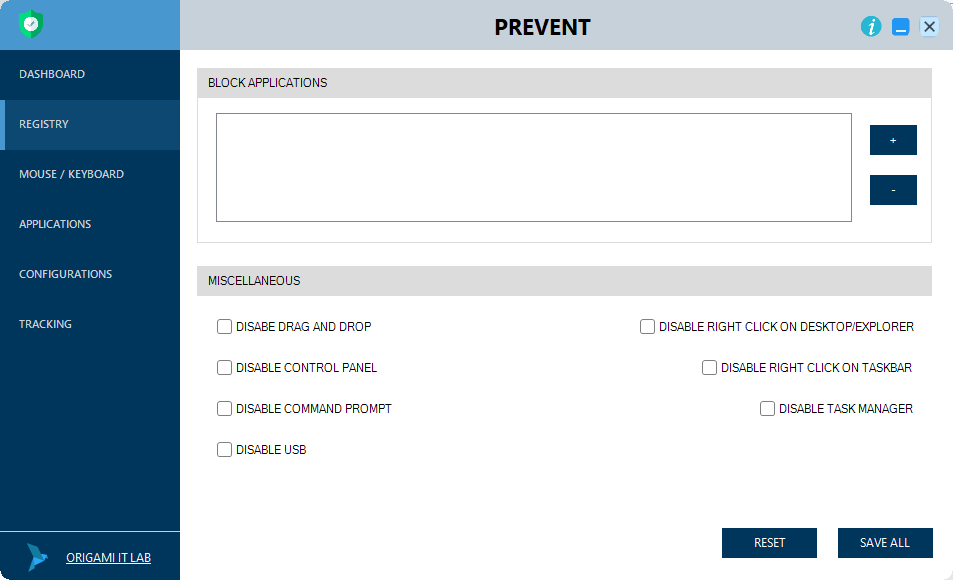
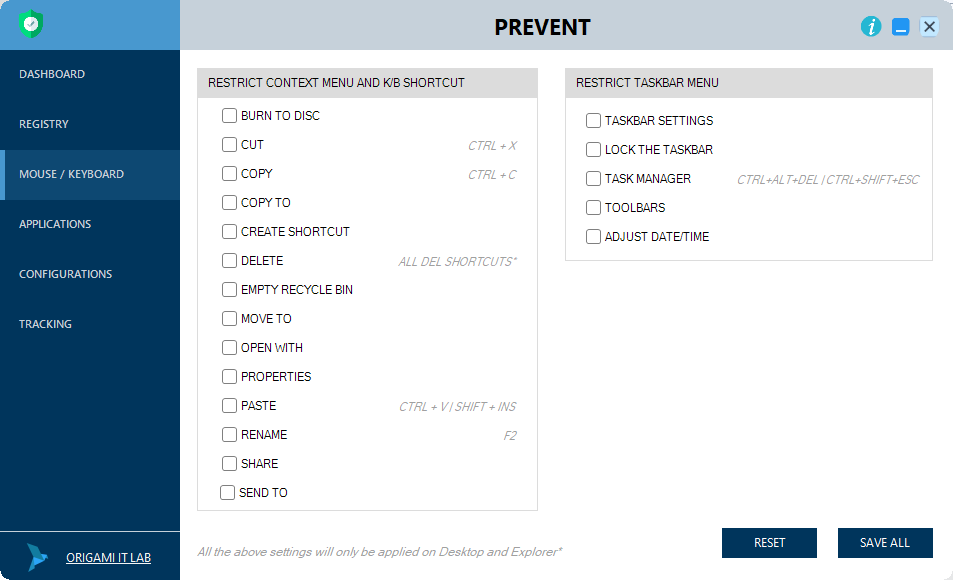


Comments
Post a Comment